
Random
Zoomer
Select A Random Participant From Your Zoom Meeting
Justice Prioritized 😉
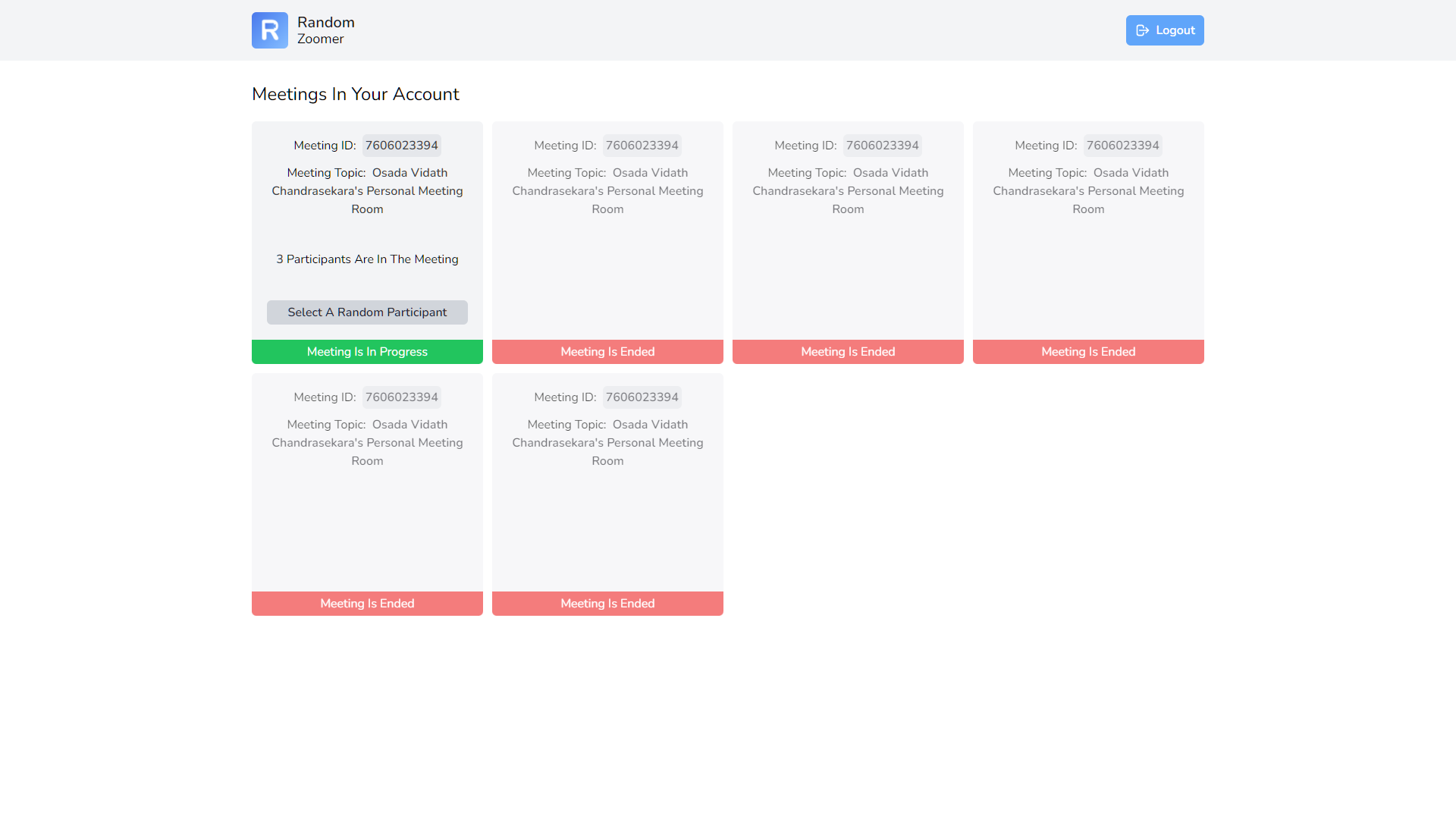
How To Get Started
Simply Get Started In 3 Steps
1
Login With Zoom
Login with your zoom account from then Login With Zoom Button
2
Start Your Meeting
Start your meeting from your zoom client
3
Click on Select A Random Participant button
Find your meeting in your dashboard and click on select a random participant